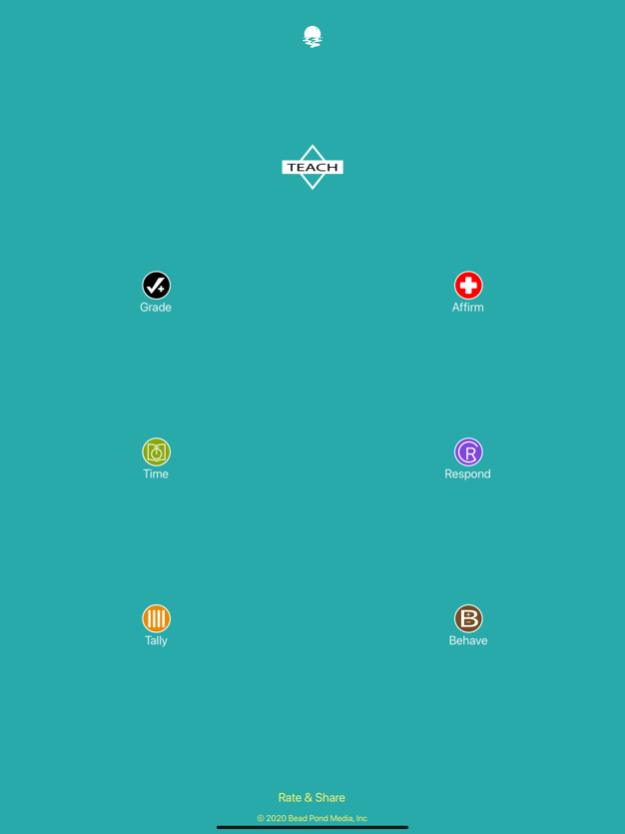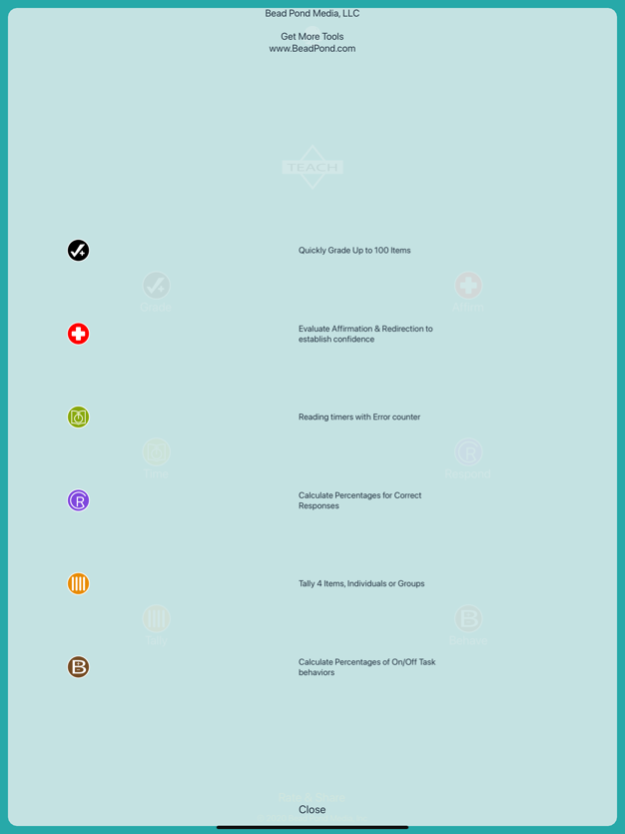TallEval Teach 1.3
Continue to app
Paid Version
Publisher Description
Do you need to calculate a grade quickly? Or, keep tally? TallEval is the perfect tool for you!
TallEval = Tally + Evaluation
Do you need to calculate a grade quickly? Or, keep tally? TallEval is the perfect tool for when you want to quickly track affirmations, correct responses or calculate WCPM. There are three to choose from: Group, Indiv and Teach.
TallEval Teach is geared towards those who need all of the functionality in one place. The Teach app provides the following functions:
1. Quickly grade up to 100 items
2. Evaluate Affirmations and Redirections for effective positive classroom development (with timer option)
3. Easily track a developing reader's WCPM
4. Tally up to 4 items, individuals or groups (with timer option)
5. Evaluate Correct and Incorrect Responses (with timer option)
6. Evaluate On and Off Task behaviors (with timer option)
Check out the other 2 TallEval Apps
TallEval Group is designed for groups and games.
TallEval Indiv is designed for those who work with individuals, such as Special Education Teachers or Therapists.
Go ahead and try out TallEval to see how much it will simplify your tasks.
Dec 18, 2020
Version 1.3
Updated to support new devices
About TallEval Teach
TallEval Teach is a paid app for iOS published in the Kids list of apps, part of Education.
The company that develops TallEval Teach is Bead Pond Media, Inc.. The latest version released by its developer is 1.3.
To install TallEval Teach on your iOS device, just click the green Continue To App button above to start the installation process. The app is listed on our website since 2020-12-18 and was downloaded 1 times. We have already checked if the download link is safe, however for your own protection we recommend that you scan the downloaded app with your antivirus. Your antivirus may detect the TallEval Teach as malware if the download link is broken.
How to install TallEval Teach on your iOS device:
- Click on the Continue To App button on our website. This will redirect you to the App Store.
- Once the TallEval Teach is shown in the iTunes listing of your iOS device, you can start its download and installation. Tap on the GET button to the right of the app to start downloading it.
- If you are not logged-in the iOS appstore app, you'll be prompted for your your Apple ID and/or password.
- After TallEval Teach is downloaded, you'll see an INSTALL button to the right. Tap on it to start the actual installation of the iOS app.
- Once installation is finished you can tap on the OPEN button to start it. Its icon will also be added to your device home screen.